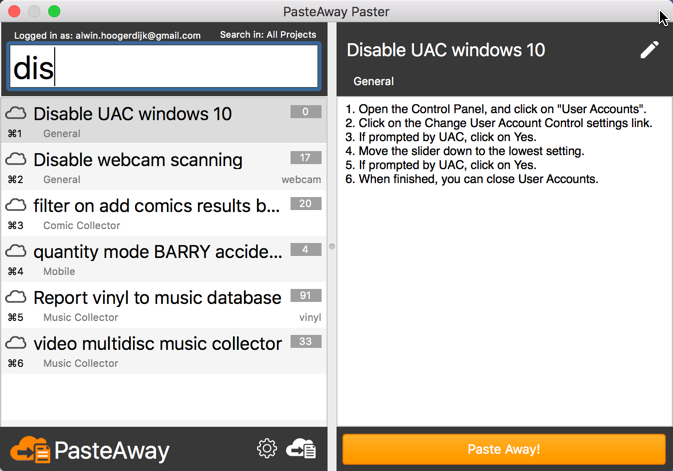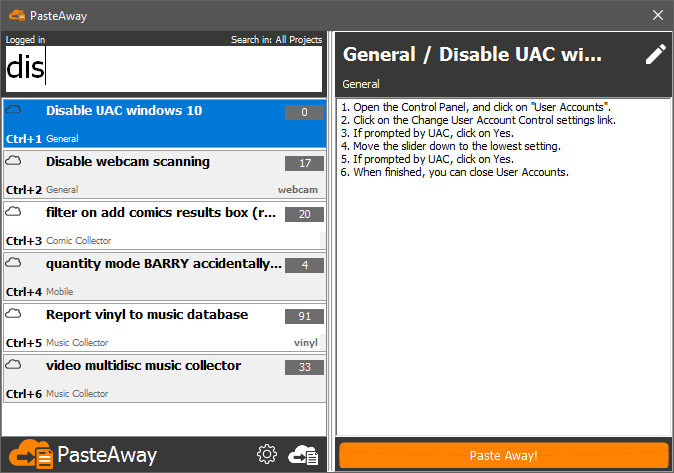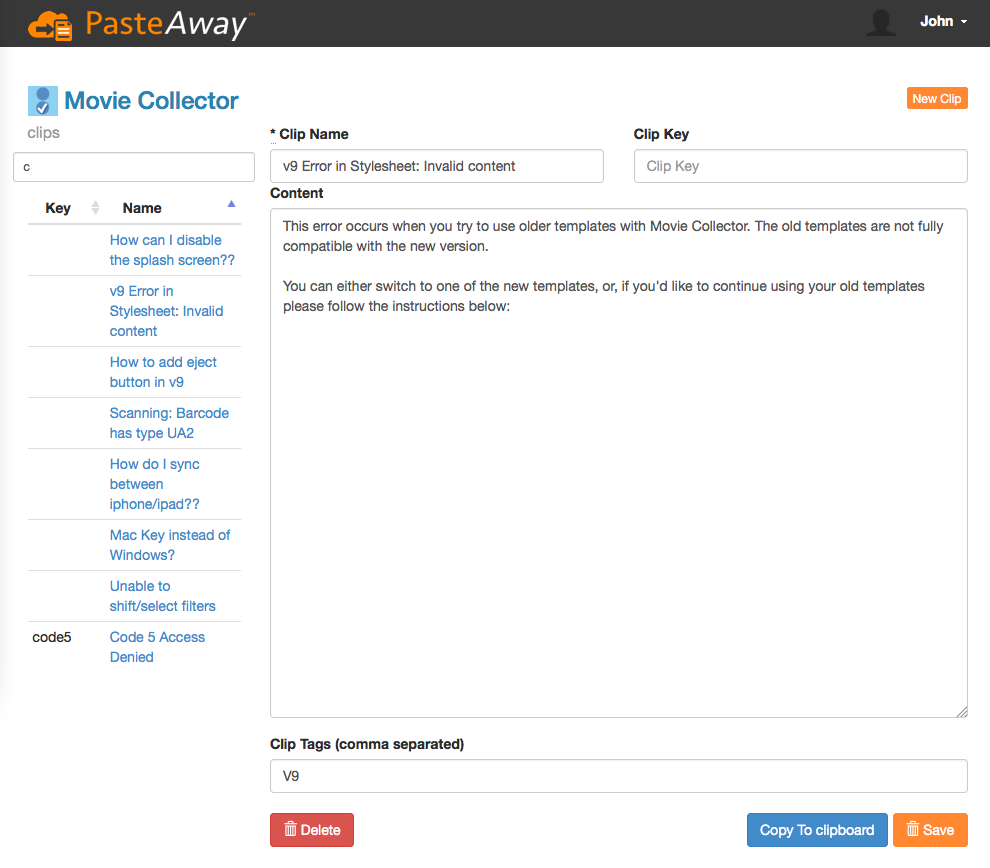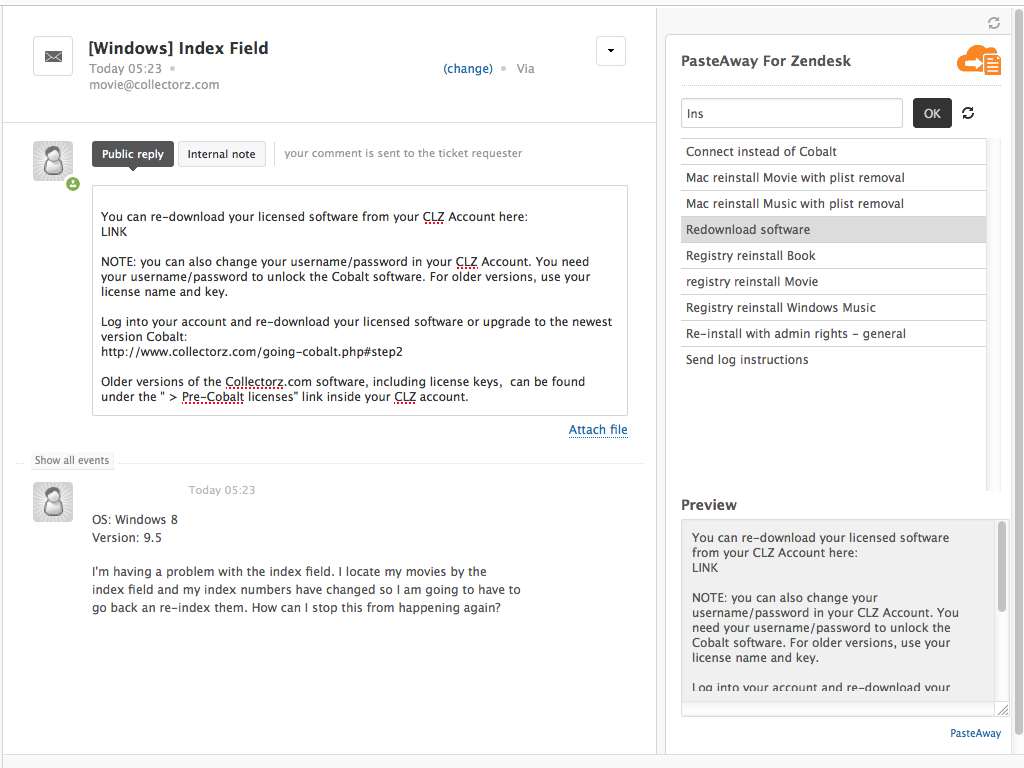PasteAway Admin, your online clipboard manager
- Create and modify clips
Add new clips to your repository and modify existing ones. Changes and additions are instantly available in your Paster app.
- Assign unique quick access keys
Quickly find specific clips in your Paster by assigning quick access keys that are unique within your clip list.
- Set multiple clip tags
Set one or more tags for each clip, to group them into categories and to help with searches.
- Manage Teams, Users and Projects
Create multiple project teams with their own users and projects. Manage access to clips by grouping them into projects.